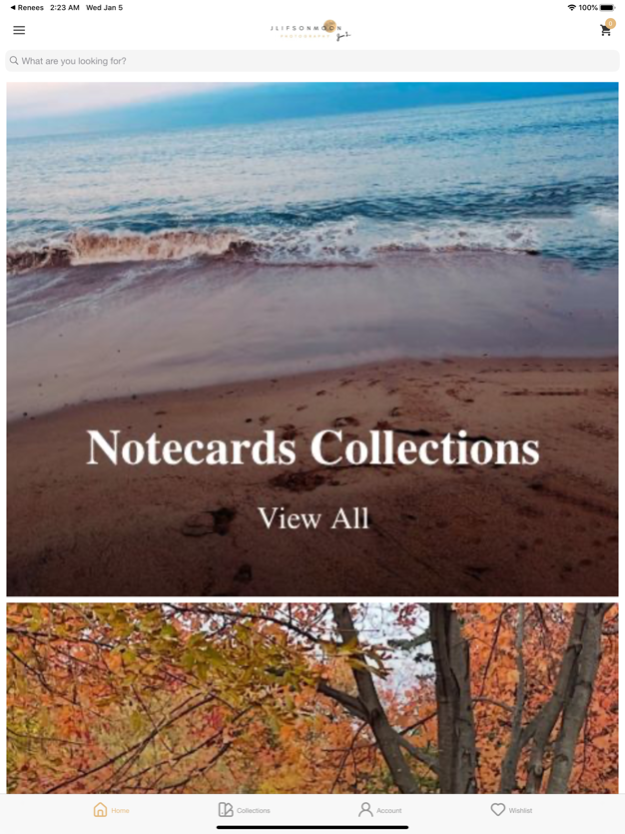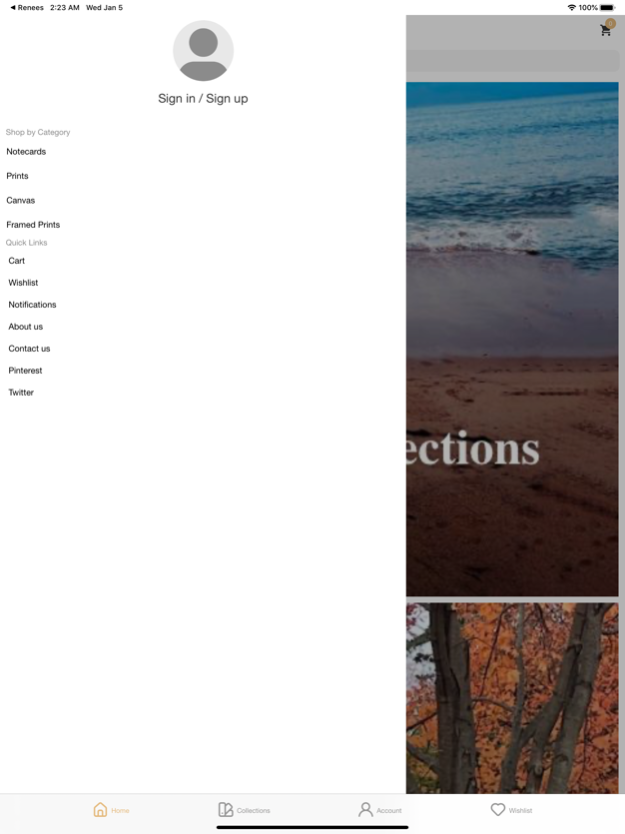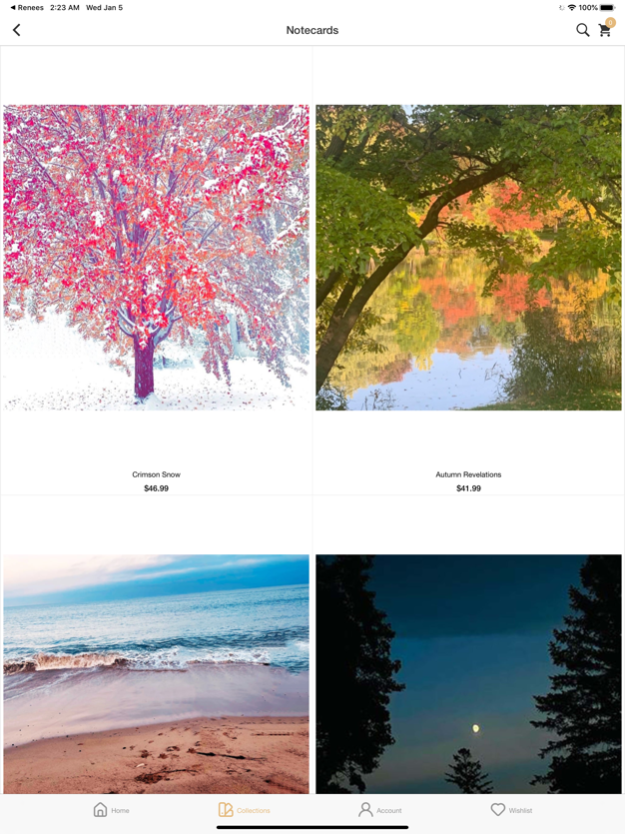Jlifsonmoon
Continue to app
Free Version
Publisher Description
Premium nature photography
We take digital pictures of flowers, leaves and other natural objects and turn them into modern art. You can choose a photo print or canvas print that will fit the wall space in your home or office. Our prints are available in a variety of sizes and in matte, luster and glossy paper. We can also do black and white prints if you prefer. My portfolio contains both traditional photography and abstract photography. All photos are available as photo prints, canvas prints, acrylics, metal prints or framed. Looks great in all shapes and sizes in your space. They are relaxing to stare at, each individual picture tells a story, each photograph was taken after long periods of waiting. The images are printed on high quality paper, so you can enjoy them for years to come. Canvas prints are mounted to wood, then framed in a variety of sizes in order to fit any room. They are available unframed or very briefly framed if you choose to do it yourself. All prints are sold unframed or lightly framed for less support during setup
About Jlifsonmoon
Jlifsonmoon is a free app for iOS published in the Personal Interest list of apps, part of Home & Hobby.
The company that develops Jlifsonmoon is Jesse Lifson. The latest version released by its developer is 1.0.
To install Jlifsonmoon on your iOS device, just click the green Continue To App button above to start the installation process. The app is listed on our website since 2024-02-04 and was downloaded 1 times. We have already checked if the download link is safe, however for your own protection we recommend that you scan the downloaded app with your antivirus. Your antivirus may detect the Jlifsonmoon as malware if the download link is broken.
How to install Jlifsonmoon on your iOS device:
- Click on the Continue To App button on our website. This will redirect you to the App Store.
- Once the Jlifsonmoon is shown in the iTunes listing of your iOS device, you can start its download and installation. Tap on the GET button to the right of the app to start downloading it.
- If you are not logged-in the iOS appstore app, you'll be prompted for your your Apple ID and/or password.
- After Jlifsonmoon is downloaded, you'll see an INSTALL button to the right. Tap on it to start the actual installation of the iOS app.
- Once installation is finished you can tap on the OPEN button to start it. Its icon will also be added to your device home screen.